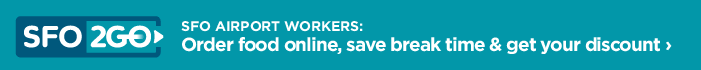Hungry? Now, SFO workers can order food and beverages online from participating SFO restaurants—and have it available for pick-up shortly thereafter!
To get started:
- Download our SFO Copilot app and select the SFO2GO button.
- Choose a restaurant in the dropdown to find its employee discount code.
- Click the "Order Online Now!" button. Select your restaurant and select your items.
- Proceed to checkout. Enter the employee discount code in the "Discount Code" field.
Once your order is placed, you’ll receive your confirmation with pick-up time. Proceed to your restaurant’s pick-up location, show your employee ID, get your order, and go!
How to Download SFO Copilot
SFO Copilot is available on Apple AppStore and Google Play Store. Once downloaded, follow the instructions for Airport Commission login or Tenant Sign-Up (all non-Commission staff, for example: airline, shop, restaurant, agencies).
Image

For assistance with SFO Copilot, please contact SFO Help-Desk at 650.821.4357 or email sfohelpdesk@flysfo.com.