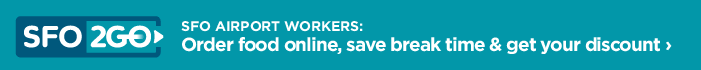Move on August 4th is Part of Larger Transition of Apps to Oracle Identity Access Manager for Commission Employees
The CCSF Department of Technology IAM team and SFO’s ITT Cybersecurity team will be enabling Oracle Identity Access Manager (IAM) for the Widen application on Tuesday, August 4, 2020 at 5:30 PM.
NOTE: Widen might not be available between the hours of 5:30 PM and 7:30 PM and you may receive messages from the application stating this.
Two options to access SFO’s Widen application resources after the changeover:
Option 1 - Via MyApps:
- Navigate to https://myapps.sfgov.org/signin
- Login to the MyApps Portal using Employee DSW number – the 5 or 6-digit numbers on the backs of employee badges. Contractors will login using their email address or newly assigned vendor POI ID number.
- You may be asked to enter a secure passcode as multi-factor authentication (MFA) for your account.
- From MyApps Dashboard, click on the Widen application tile to begin using Widen.
Image

Option 2 - Via SFO Connect:
- Navigate to https://sfoconnect.com/
- On the right under Toolbox, select the Employee Gateway link (https://sfgov.org/sfc/employee-gateway)
- Under Citywide Enterprise Applications, click on MyApps Portal tile.
- Login to the MyApps Portal using Employee DSW number – the 5 or 6-digit numbers on the backs of employee badges. Contractors will login using their email address or newly assigned vendor POI ID number.
- You may be asked to enter a secure passcode as multi-factor authentication (MFA) for your account.
- From MyApps Dashboard, click on the Widen application tile to begin using Widen.
Image

If you have any questions, please contact:
SFO ITT Service Desk team at https://sfo.service-now.com/ohd or 650.821-HELP
Guy Clarke at guy.clarke@flysfo.com or 650.821.3392